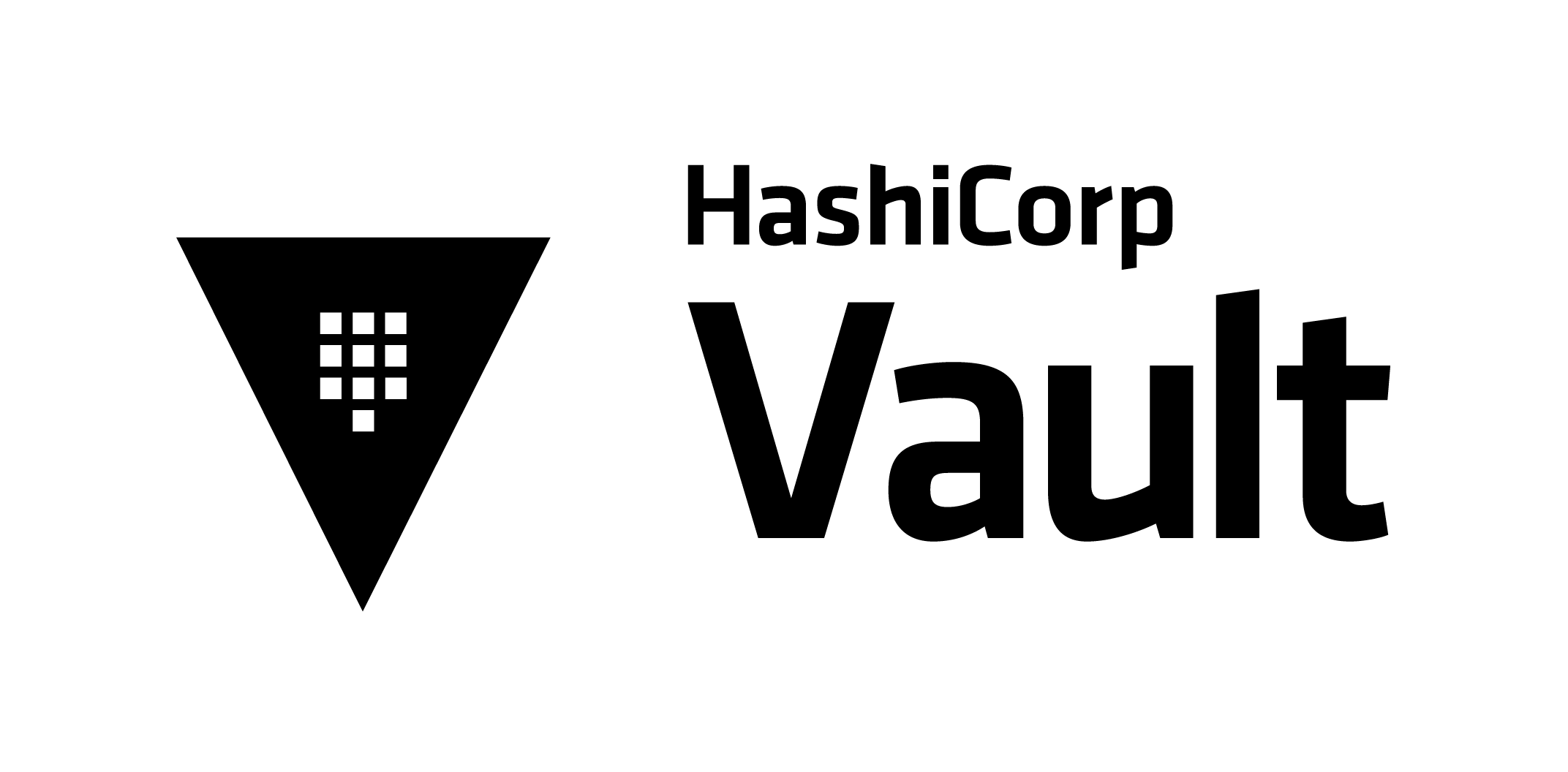
Contents
Motivation
To understand why it's helpful to import external keys into Vault, it's important to understand
- How and why encrypted data is stored in databases
- How Vault provides features that aid in encrypting and decrypting data
- Reasons for data export and potential consumers of exported data
When storing PII and other sensitive information in a database, a common
best practice is to first encrypt the data before storing it.
For example, in a users table in an RDBMS, the social security number
(ssn) is sensitive but other columns can be stored in cleartext. Encryption
can be done with homegrown schemes that utilize a (very sensitive) primary key
on a per-application basis. However, this doesn't scale well in medium to
large companies where there are many databases and applications, all with
a similar need.
This is where HashiCorp Vault comes in. With a single instance of Vault, an entire organization can utilize a centralized store for secrets and an interface for encrypting and decrypting data. Access to these features can be tightly controlled via the use of policies, e.g. if two applications want to share access to the same secrets or encryption keys. A core design consideration for Vault is that all keys used for encryption remain "contained" within. Key export is possible but must be explicitly opted into.
The last piece of the puzzle here is data export. In multitenant architectures, data is often divided by customer via logical or physical segmentation. A given customer may want an export of their data, e.g. for performing an audit. In a raw database dump of the customer's data, all of the sensitive fields (stored as ciphertext) would be essentially missing. If the data size is large enough, manually decrypting every piece of sensitive data may take too long or put too large of a strain on Vault to be worth it. This is where the demand for a customer provided key comes in. If the customer already owns the root key used to encrypt their data, then ciphertext in a raw dump could be decrypted after a data export.
"Importing" via Restore
There is no official way to import external keys into Vault, but this feature can be approximated. Vault provides a backup and restore mechanism on a per-key basis and this can be used to "restore" a synthetic backup constructed from a customer provided key1.
As an example here, a synthetic backup of an aes256-gcm96 key will be
created. See Key Backup Format for more details on how
to construct a synthetic backup. This means 32 bytes2 are
needed for the key, base64 encoded for JSON:
{
"policy": {
"name": "acme-co-provided",
"type": 0,
"keys": {
"1": {
"key": "MoUxGpXXLY1GpicsJG4FFCSp/t6HzVVlddS+CIbEJyE=",
"hmac_key": null,
"time": "2021-07-08T18:21:51.080371000Z",
// ...
}
},
// ...
}
}
Once the backup is constructed, the restore API should be used with the backup as a base64 encoded field:
$ BACKUP_B64="$(cat backup.json | base64)"
$ vault write transit/restore/acme-co-provided backup="${BACKUP_B64}"
Success! Data written to: transit/restore/acme-co-provided
Decrypting Exported Ciphertext
For a given party with a known key, decrypting ciphertext outside of Vault
is the primary goal of providing an external key. As an example, consider
the ciphertext produced when encrypting the secret text FOO:
$ echo -n FOO | base64
Rk9P
$
$ vault write transit/encrypt/acme-co-provided plaintext=Rk9P
Key Value
--- -----
ciphertext vault:v1:aMEvW33l8iXqoDcvXl8KTtkaJEVcB8yeSsQ69mOltw==
key_version 1
The encrypted content comes after the header vault:v1:, which in this
case is 31 bytes base64 encoded. Of these, the first 12 bytes3
are the initialization vector (IV):
>>> encoded = "aMEvW33l8iXqoDcvXl8KTtkaJEVcB8yeSsQ69mOltw=="
>>>
>>> import base64
>>> iv_and_ciphertext = base64.b64decode(encoded)
>>> iv_bytes = iv_and_ciphertext[:12]
>>> ciphertext_bytes = iv_and_ciphertext[12:]
Using the key from backup.json and the excellent Python cryptopgraphy
package, this ciphertext can be decomposed and decrypted:
>>> key_bytes = base64.b64decode("MoUxGpXXLY1GpicsJG4FFCSp/t6HzVVlddS+CIbEJyE=")
>>>
>>> import cryptography.hazmat.primitives.ciphers.aead
>>> aead_cipher = cryptography.hazmat.primitives.ciphers.aead.AESGCM(key_bytes)
>>> aead_cipher.decrypt(iv_bytes, ciphertext_bytes, None)
b'FOO'
For larger ciphertext (e.g. for an encrypted PDF file), it may be desired to
do streaming decryption instead of using aead.AESGCM. In this case, it's
crucial to know that the last 16 bytes are the authentication tag:
>>> import cryptography.hazmat.primitives.ciphers.algorithms
>>> algorithm = cryptography.hazmat.primitives.ciphers.algorithms.AES(key_bytes)
>>>
>>> import cryptography.hazmat.primitives.ciphers.modes
>>> tag = ciphertext_bytes[-16:]
>>> mode = cryptography.hazmat.primitives.ciphers.modes.GCM(iv_bytes, tag=tag)
>>>
>>> import cryptography.hazmat.primitives.ciphers
>>> cipher = cryptography.hazmat.primitives.ciphers.Cipher(algorithm, mode=mode)
>>> decryptor = cipher.decryptor()
>>> decryptor.update(ciphertext_bytes[:-16]) # Do not include `tag`
b'FOO'
>>> decryptor.finalize()
b''
Key Backup Format
To construct a synthetic backup, it's necessary to understand the format of the backup JSON. To inspect an existing one, create an exportable key:
$ vault write transit/keys/acme-co-provided \
> type=aes256-gcm96 allow_plaintext_backup=true exportable=true
Success! Data written to: transit/keys/acme-co-provided
$
$ vault read transit/keys/acme-co-provided
Key Value
--- -----
allow_plaintext_backup true
deletion_allowed false
derived false
exportable true
keys map[1:1625786511]
latest_version 1
min_available_version 0
min_decryption_version 1
min_encryption_version 0
name acme-co-provided
supports_decryption true
supports_derivation true
supports_encryption true
supports_signing false
type aes256-gcm96
and then export the key:
$ vault read transit/backup/acme-co-provided
Key Value
--- -----
backup eyJwb2xp...
Once exported, the backup value can be base64 decoded and will resemble
the JSON snippet above. For more details on the
fields, see the underyling Go struct.
- It should be noted that this goes against one of the design considerations of Vault, i.e. that keys are generated internally and are never exposed outside of Vault. ↩
- The secret key is
32 bytes (or 256 bits) since the scheme used is
aes256-gcm96. ↩ - The IV
is 12 bytes (or 96 bits) since the scheme used is
aes256-gcm96. ↩